The next step was to define the features on my face, the first being my nose. The first thing I had to do was create more polygons in order to make it easier to shape. In order to do this, I used the Cut tool around the nostrils. After that was complete: I adjusted all of the vertices (which was trial and error in a way) to give a more realistic nose shape.
The image below shows the next step, which was to divide the nostril into polygons:
However, after I did this and then moved them, I discovered I had a lot of issues where the mesh would just break:
Because of this, I decided to remove the polygons and adjust my nose without them. I made a few changes to the nostrils to make them appear more rounded like my own nose. The image below shows my finished nose with the edged faces showing:
The idea for the nostril is to give a teardrop shape. I achieved this by selecting polygons and moving them to achieve the following result:
Now, I need to follow a similar kind of approach to complete the eyes and lips.



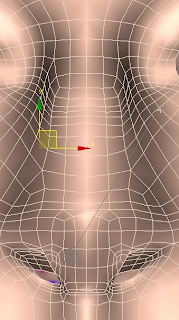

No comments:
Post a Comment