In the tutorial today, I made the reference images (which was created in Photoshop) into the reference planes that I will need in 3D Studio Max.
Firstly, I cropped the images so that they were of usable size and then I saved them as a different file name. After opening 3D Studio Max, I created a vertical plane and ensured that I modified the number of length and width segments both equalled to 1:
Then, I imported the images onto the plane.
Using UVW Mapping, I moved the image on the plane so that you could see a full frontal view of my face:
Then, I copied the plane and rotated it sideways. Using UVM Mapping again, I moved the image so that you could see the side of my face and flipped it so that it fitted in with the front view.
This is the final result:



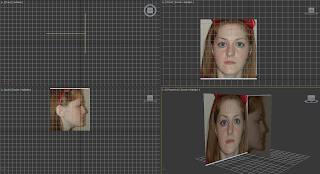
No comments:
Post a Comment