The final part to this module, which was to be completed as additional work, was to animate my face that I have created using the Morpher tool. In order to do this, firstly I ensured that the hair and fur modifier was turned off. After converting the original face to an editable poly, I created 4 clones and positioned them side by side:
The next step was to make edits to the faces to add emotions and rename them in order to make it easier to link the cloned faces to the original:
Then, after applying the Morpher modifier onto the main object, I linked the other faces accordingly:
Clicking the up and down arrows allows you to see a transition between the original model and the clone. This will help when it comes to creating a rendered video with the Auto Key tool.
The image below is a render which I did of the surprised face. As you can see though, because there is a hole between the lips to allow room for teeth, for example, if there was more time in the future to complete the project, you can see the hair coming through the module at the back. As a small measure to correct this seeing as there is not enough time to do anything too drastic this close to the final hand in date, I inserted a small primitive box shape and coloured it dark to look like the inside of someones mouth.
Surprised face corrected - raised eyebrows and mouth open:
Closed eyes - perfect for blinking:
Smile!! - corners of eyes adjusted and sides of mouth adjusted too:
The short video clip below shows my final model animated:
And that concludes this part of the module!
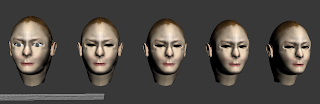






No comments:
Post a Comment